Professionally-Designed
Facebook Ads
For Your Business
Facebook advertisements can be a great marketing tool for businesses who want to boost sales, improve outreach, and increase the quantity and quality of their customers. This is especially true given the world’s current technological trends. Learning how to take advantage of Facebook ads as a marketing tool is essential for current and future success. Read on to discover more about Facebook ads, how they work, and what they can do for your business.
Why Facebook Ads?
The number one benefit of utilizing Facebook ads in your marketing strategy is the potential to increase traffic to your brand and boost your sales. While Facebook ads aren’t necessarily suitable for every business, most businesses can benefit from Facebook ads, given the diversity of Facebook’s userbase. In other words, it is a platform that provides a dizzying array of people with an even wider variety of interests and needs—and a majority of them interact with Facebook daily. You are bound to find people interested in your product or service.
Another great benefit of Facebook ads is the platform’s ability to target certain key metrics. This individualized marketing approach will ensure that you reach your marketing goals and successfully monitor your performance indicators. For example, Facebook ads can keep track of your click-through rate (CTR) or the number of times a person clicks on your ad.
Lastly, Facebook ads are perfect for any budget. If you aren’t quite ready to allot a huge portion of your budget on Facebook advertisements, you can invest small sums of money to get started. You can delete an ad any time you wish—and you can set your own start and end dates for your advertisement campaign. There are no strings attached!
How It Works
Identify the Audience
You need to know who your audience is before you can successfully target them with your Facebook ad campaigns. Too many entrepreneurs and business owners make the rookie mistake of producing their goods or services before even knowing whose needs they fulfill. Therefore, your first step when using Facebook marketing services is to identify your target audience and learn as much as you can about them: What are the demographics? What are their “pains” or needs—and how can you ease those pains or fill those needs? What are their values? What makes them tick?
Ad Copy Creation
When you first see an ad, certain features of the ad tend to jump out at you. While people’s eyes tend to gravitate towards fun graphics or alluring photographs, the text of your advertisement can be equally influential to a viewer. Your words must successfully captivate, invite, and motivate your audience to act. Therefore, when creating your ad, don’t just focus on the graphic design—give put plenty of thought into the heading, main text, and call to action.
Graphic Design
Once you have thought about what you want to say in your Facebook ad, now it is time to make it look pretty! Designing your advertisement is much easier said than done, however. Not only must you pay attention to your audience’s interests, but you also need to be genuine to your company and its message.
First, consider the medium by which you plan to deliver your Facebook ad: video, collage, infographic, photo? Next, think about what designs will be most compelling to your intended audience. For example, if you are hoping to attract parents, you may want to choose a design that promotes family-friendliness, playfulness, and confidence. Or, if your intended audience includes mental health gurus, you could select calming blues and minimalist tones to suggest serenity and stability. In summary, the colors, graphics, and designs you choose all carry subliminal messages. Consider what message your designs are trying to evoke.
Launch Ads
If you are new to Facebook, you will want to set up an account. Then, you will need to find the Facebook Ads Manager feature in order to launch your ad. Once you have your advertisement ready to publish, select a budget, a payment method, your intended audience, a start date, and an end date. Finally, don’t forget to hit “save!” If you are having issues with setting up an account or launching an ad, be sure to consult a Facebook ads professional or Facebook
advertising specialist to help you.
Get Leads
When creating your ad, take the time to select one of the Facebook ads objectives, which will focus your campaign on a certain end goal. Some of these objectives include brand awareness, customer engagement, and conversions. However, if you are looking to boost sales, you should consider selecting the “lead generation” objective. This lead generation feature also allows you to collect essential information from those who are showing interest in your products or services.
Track Performance
There is no point in using a strategy if it doesn’t give you results—and you can’t know how well a strategy is working unless you analyze its key metrics. As mentioned before, Facebook ads are a wonderful option for businesses, given how easy it is to see campaign results. All your data will be stored in the Facebook Ads Manager feature. You can either look at your macro-results across multiple campaigns or at specific campaigns and their performance. Don’t forget to track your click-through rate, frequency of impressions, post likes, and other forms of engagement.
Monitor, Test, Iterate
Most good things come with time. You may not see progress immediately after one week—or even one month. For this reason, you must stick with your strategy while consistently and frequently monitoring its progress. If you aren’t seeing any worthwhile progress within 12-18 months, it may be time to revisit your Facebook ads strategy and see what you can do to improve it. And don’t feel that you have to do it alone—a Facebook advertising specialist can help you formulate, execute, and improve your Facebook ad marketing strategy.
Types of Facebook Ads
Enterprise Facebook Ads
Given the sheer size of their client base, many enterprises prioritize customer retention just as much as customer growth. Fortunately for these larger businesses, Facebook ads are well suited for their needs. Coupled with Facebook ad campaigns, the Facebook Ads Manager tool also has a way for businesses to boost their regular posts. Boosting posts is a great way to reach out to current customers and achieve their loyalty.
Click-To-Call Facebook Ads
Another type of Facebook ad is a click-to-call Facebook ad. A click-to-call Facebook ad makes it really easy for potential customers to call your business. This option is great for businesses targeting a local audience. Do you have multiple business locations? No problem! Facebook ads allow you to link the click-to-call feature with the respective number of whichever branch is intended to serve the interested customer.
E-commerce Facebook Ads
An e-commerce Facebook ad is perfect for companies selling a variety of products and looking for an automated advertisement option. The beauty of e-commerce Facebook advertising is that once the Facebook Ads Manager is integrated with your system, it can automatically produce and publish ads related to your products. These ads will list all the essential information about the product, like its image and price, and make sure that the ad is attractive for customers—the perfect, hands-off strategy!
Nonprofit Facebook Ads
When running a nonprofit, there may not be a huge budget for marketing. Therefore, it’s essential to know how to utilize the Facebook Ads Manager tool to your advantage. To save money, make sure that each of your ad campaigns is highly intentional and actionable. Use the detailed target audience feature to narrow down your intended audience. Then, don’t forget to utilize the “Donate Now” button to ensure that it is easy for those motivated by your ad to donate to your cause.
Local Facebook Ads
If you run a local business, you may be wondering how you can use Facebook ads to target only local audiences rather than wasting a precious penny on viewers who aren’t even viable customers. Fortunately, there is an answer! Within your Business Manager tool, select “Audiences” in the drop-down menu under “Assets.” There, you can update the target area to include only those who would reasonably be able to visit your location—about a 15-20 mile radius. That way, your budget will only be used for reaching out to viable, potential customers.
Facebook Advertising FAQs:
What’s the Difference Between a Facebook Ad and a Boosted Post?
Now that you understand the basics of the Facebook Ads Manager feature, you may be wondering what the differences between a Facebook ad and a boosted post are. A good way to look at it is that both Facebook ads and boosted posts fall under the “ad” umbrella. They both can help increase traffic to your brand and improve customer outreach. Both require that you pay for the duration and breadth of their services. From the view of a potential customer, both are indistinguishable from each other. So what makes a Facebook ad vs. a boosted post different?
Boosted posts are a simpler option that requires fewer steps. A boosted post doesn’t go through the whole ad creation process; it is merely a Facebook post that is “boosted” so that it reaches a larger number of potential customers. Similar to a Facebook ad, you can select a target audience for your boosted post. It’s easy and impactful.
On the other hand, a Facebook ad involves a more complicated setup process, but it comes with more “bells and whistles.” Rather than a simple boost with a single click of the button, an ad requires that you plug in an array of target audience information and set certain campaign goals. They also tend to include a wider variety of clickable buttons, formatting designs, and analytical features.
What’s Better: Facebook Ads or Boosted Posts?
As a business, you should consider using both boosted posts and Facebook ads, depending on your strategy. For example, if you are looking to connect with existing customers, a boosted post is a great way to do so since it tends to target these existing customers. On the other hand, if you want to reach out to new customers, Facebook ads are the way to go since they are more customizable and come with beneficial features like analytical tools, call-to-action buttons, and a variety of designs. Neither Facebook ads nor boosted posts are inherently better over the other—they are just better for different uses.
What is the difference between a Facebook Ad Campaign, an Ad Set, and an Ad?
One of the best characteristics that Facebook ads have to offer is their customizable features. There is no cookie-cutter ad—rather, you can tailor each Facebook ad to your goals and needs. But how do you customize an ad? Look no further than the following three Facebook Ads Management features: the ad campaign, the ad set, and the ad itself.
First, your ad campaign involves your marketing objective. Facebook ads offer a wide variety of ad objectives, including, but not limited to, conversions, engagement, brand awareness, and lead generation. Specifying your objective will allow Facebook ads to align your ad campaign with your marketing goals.
Second, your ad set involves your target audience. The great thing about this feature is that you can specify your target audience as much as you want. You can select a mile radius if you are looking to target a local audience. You can also plug in as much demographic information as you’d like: gender, language, education level, ethnicity, age, or even political affiliation.
Finally, you have the ad itself. The ad is where you get creative and create your marketing masterpiece. Here, you select what ad copy, graphic design, and other features you want for your ad. You can also add call-to-action buttons like “Donate Here” or “Call Now.” Additionally, the Facebook Ads Manager feature allows you to compare and test multiple ad designs together, ensuring that you publish the best content possible.